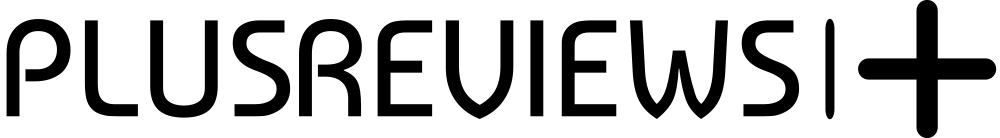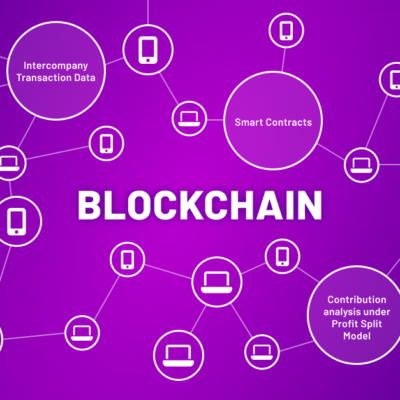Chatbots are becoming increasingly popular as a convenient way for businesses and individuals to interact with customers and provide information. With the rise of AI and natural language processing technologies, creating your own chatbot has never been easier. In this article, we’ll walk you through the steps to create your own chatbot, from understanding your needs to launching your chatbot to the public.
Step 1: Define Your Chatbot’s Purpose
The first step in creating a chatbot is to define what you want it to do. Do you want your chatbot to answer frequently asked questions, provide customer service, or complete simple transactions? Understanding the purpose of your chatbot will help you determine the right platform to use and the type of interactions your chatbot will need to handle.
Step 2: Choose a Platform
There are several platforms that you can use to create a chatbot, including platforms like Dialogflow, Tars, and ManyChat. Each platform has its own strengths and weaknesses, so it’s important to research the options and choose the one that best fits your needs.
Step 3: Design Your Chatbot’s Interactions
Once you’ve chosen a platform, you’ll need to design the interactions that your chatbot will have with users. This will involve creating a script for your chatbot to follow, as well as defining how it will handle different types of user input. You’ll also need to decide what type of data your chatbot will need to access, such as a database of FAQs or a product catalog.
Step 4: Build Your Chatbot
With your platform and interactions designed, it’s time to start building your chatbot. Most platforms will have drag-and-drop tools that make it easy to create your chatbot’s interactions, or you can use code to build more complex interactions. If you’re not comfortable with coding, consider working with a developer who can help you build your chatbot.
Step 5: Test and Improve Your Chatbot
Once your chatbot is built, you’ll want to test it thoroughly to make sure it’s working as expected. You’ll also want to gather feedback from users to see how your chatbot can be improved. Make changes and improvements as needed, and continue to test your chatbot until it’s providing the best possible user experience.
Step 6: Launch Your Chatbot
When your chatbot is ready, it’s time to launch it to the public. This will involve integrating your chatbot into your website or app, or making it available through messaging platforms like Facebook Messenger or WhatsApp. You’ll also want to create a marketing plan to promote your chatbot and make sure it reaches the right audience.
In conclusion, creating a chatbot is a simple and straightforward process that can help you improve the user experience and increase efficiency. Whether you’re a business looking to provide better customer service or an individual looking to provide information, a chatbot can be a valuable tool. So start defining your chatbot’s purpose, choose a platform, and start building today!