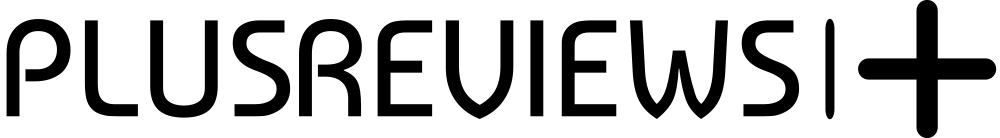Microsoft Clarity is a powerful analytics tool that can help website owners understand how users interact with their websites. With detailed information about user behavior, such as click maps, heatmaps, and session recordings, Clarity provides valuable insights that can be used to improve the user experience on your website. In this article, we’ll discuss how to use Microsoft Clarity effectively and make the most of its benefits.

Getting Started with Microsoft Clarity:
The first step to using Microsoft Clarity is to set up the tool on your website. This is a simple process that involves adding a small piece of code to your website’s HTML. Once the code is in place, you can start collecting data on your website’s user behavior.
Making the Most of Microsoft Clarity’s Features
Microsoft Clarity offers a number of features that can help you understand your website’s user behavior. Some of the key features include:
- Click Maps: Click maps show you where users are clicking on your website, allowing you to see which elements of your page are attracting the most attention.
- Heatmaps: Heatmaps provide a visual representation of user activity, showing you where users are spending the most time on your website.
- Session Recordings: Session recordings allow you to watch recordings of user sessions, providing you with a detailed understanding of how users interact with your website.
Using Microsoft Clarity to Improve the User Experience
One of the main benefits of Microsoft Clarity is that it provides valuable insights into areas of your website that may be causing friction for users. For example, you may discover that users are having trouble finding important information, or that your page load times are too slow. By using the insights provided by Clarity, you can make informed decisions about how to improve the user experience on your website.
For example, if you notice that users are clicking on an element that doesn’t lead anywhere, you can make changes to your website to make sure that it’s clear what users should do next. If you discover that your page load times are slow, you can work to optimize your website to improve performance.
Benefiting from Microsoft Clarity
In conclusion, Microsoft Clarity is a valuable tool for website owners who want to understand how users interact with their websites. By making the most of Clarity’s features and using the insights provided by the tool, you can improve the user experience on your website and increase engagement and conversions. So if you haven’t already, set up Microsoft Clarity on your website today and start benefiting from its powerful insights!